Streamline Windows Vista's Window Borders
By: Arie SlobWindows Vista has large borders around windows, probably in an effort to show off the new transparancy. If you'd prefer a more streamlined look, you can easily configure this setting.
- Right click on the desktop and select Personalize
- Click on Window Color and Appearance
- click on Open classic appearance properties for more color options
- Click the Advanced button, and under the Item: heading, change the dropdown to Border Padding
- The default Size: will be set to 4. Change it to your preference (the right screenshot below shows the Border Padding set to size 0, the left screenshot is Vista's default of 4)
- Press OK twice to apply the change

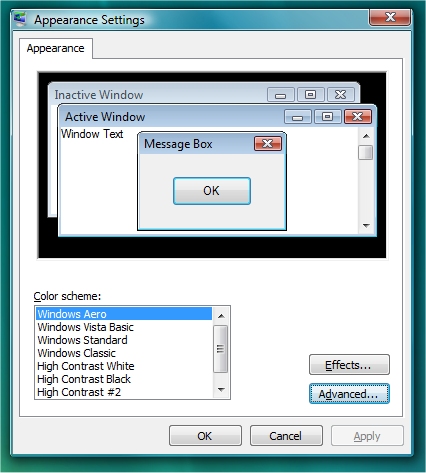
Give your comments on this article.
